tech-docs
Chapter 2: Preparation
!!! abstract “Abstract” This chapter covers the preparation in terms of the architecture defined for the solution, as well as the setup of the development environment. (4 min read)
Architecture
The solution must be integrated with the rest of the application by interacting with the backend through a proper bus. Therefore, this is the general architecture that the service had to meet to allow the integration.
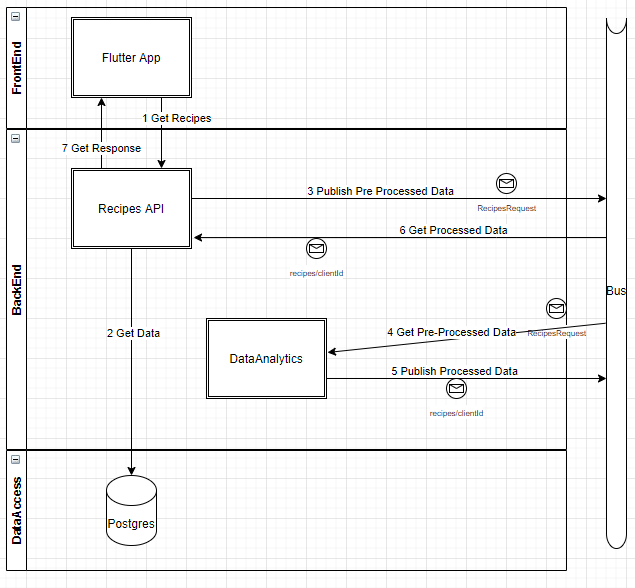
These are the steps that the application takes in the normal flow:
- The App registers the input of the user and requests recipes to the Recipes API.
- The Recipes API gets data from the Database and do the pre-processing of the data to prepare it for the Data Analytics service.
- The Recipes API publishes the pre-processed data to the Events Bus and waits for the recommended recipes that the Data Analitycs will return by subscribing to a configured topic of the bus (e.g.
recipes/{clientId}). - The Data Analitycs is subscribed to the configured topic of the Event Bus and gets the pre-processed data published by the Recipes API.
- The Data Analitycs processes the data to get a set of recommended recipes, and publishes the selected recipes to the Event Bus on the same configured topic.
- The Recipes API gets the data with the recommended recipes from the Events Bus.
- The Recipes API returns the response to the App.
It is important to highlight that if this process from step 4 to 6 takes more than a configured window in seconds, the Recipes API will return a default response to the App which is just a header of the recipes retrieved in the step 2.
Setup
Code Repository
At this moment of the project, we didn’t have a proper scaffolding nor boilerplate to setup the code repository. Therefore, a new repository was started from scratch, where the following aspects were solved to start the development:
- Repository name following the name convention followed in Matech, so it was named
Matech.Starvapp.RecipesRecomender.Analytics. - A Python package to develop the actual logic to process the data
- A folder with the script for the service
- A folder to place the notebooks intended for exploration and checks
- A folder to develop the tests for the solution at unit and system level
- A folder for development tools (e.g. run linter, set environment, run tests)
- README.md file with relevant information
- Environment management through virtualenv
- Testing handled with pytest
The repository was published here. You can check how the initial structure was defined in the Pull Request #1, obtaining this:
├── README.md <- The top-level README for developers using this project
│
├── starvapprecom <- Core package of this project.
│ ├── approaches <- Module to develop approaches for recipes recommendations
│ ├── scrapers <- Module to handle scrapers of recipes
│ └── utils <- Module to provide utils in general
│
├── data <- Folder for datasets to be used locally
│
├── docs <- Project documentation and resources
│
├── notebooks <- Place to store all Jupyter notebooks
│
├── scripts <- Scripts to execute services and other functions
│
├── tests <- Unit and System tests of the core library
│
├── tools <- Tools for the development of this project
│
└─── requirements.txt <- File that specifies the dependencies for this project
Environment
All the services in StarvApp are deployed through Kubernetes, so each of them must provide a Dockerfile that allows the DevOps team to achieve the actual deployment. Therefore, for this repository we provided:
- A
Dockerfilethat creates and serves the recommender solution - A
Dockerfile_rabbitmqthat creates a RabbitMQ server for testing purposes - A
docker-compose.ymlto configure the connection between these two previous services, for testing purposes.
In addition, to allow an easy way to make local development, there are tools to create and use a virtualenv which is easier to handle for local tests.
Given that, the development evolved from the explained “boilerplate” to then create the PR #2, where the following aspects were solved:
- File
Dockerfileto build and serve the application - File
docker-compose.ymlto test quickly a deployment before delivering the application - Service developed to connect to a RabbitMQ queue and serve recipes recommendations
After that, the development proceed to enhance and fix some aspects, but in the PR #7 the repository evolved to have these aspects done:
- Github Actions to keep an internal Continuous Integration
- Azure Pipelines connection to serve this repo in the flow of Continuous Integration of the entire StarvApp
- Testing to ensure code coverage during the CI workflows
You can check these configurations in the actual code repository.